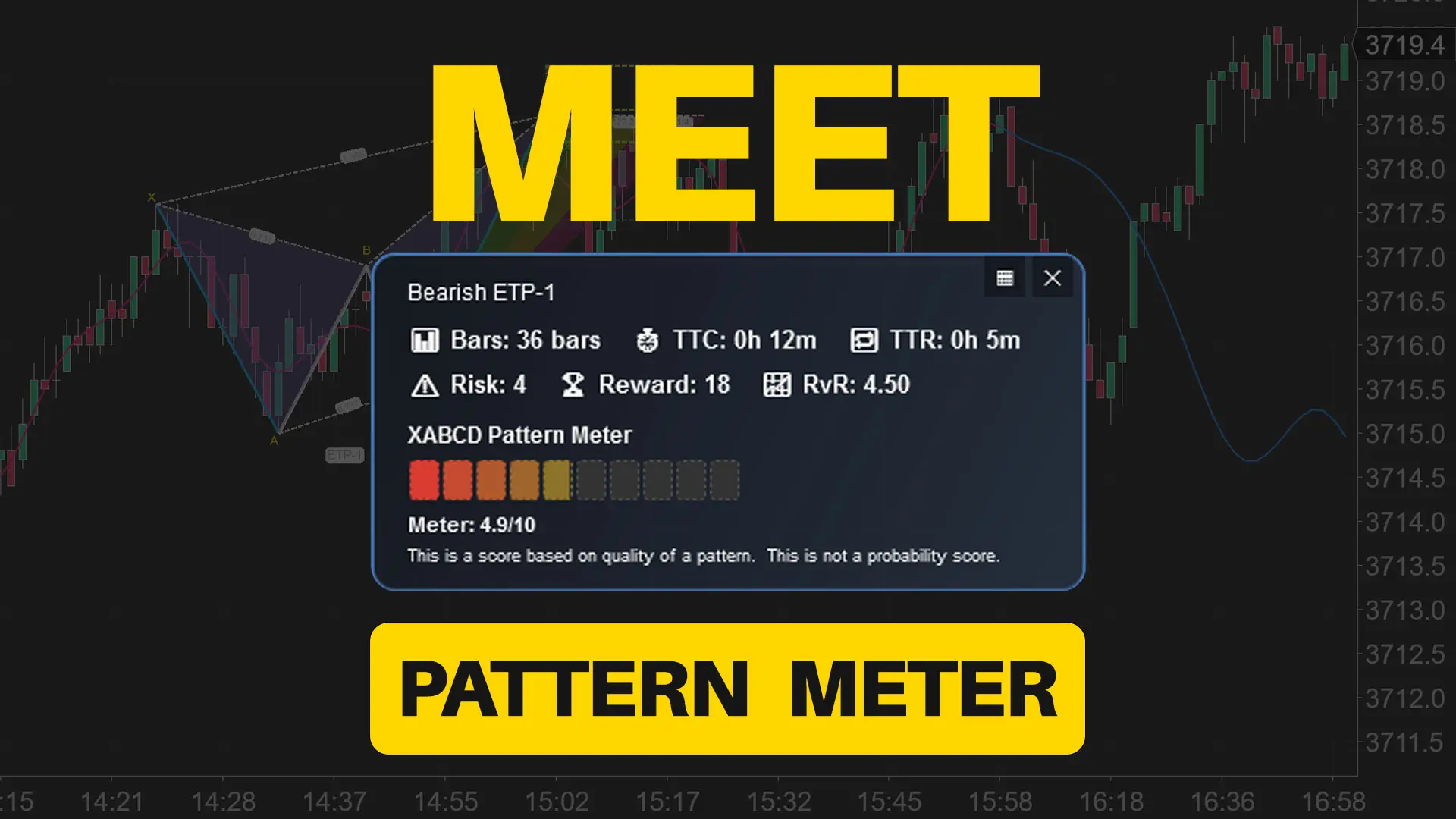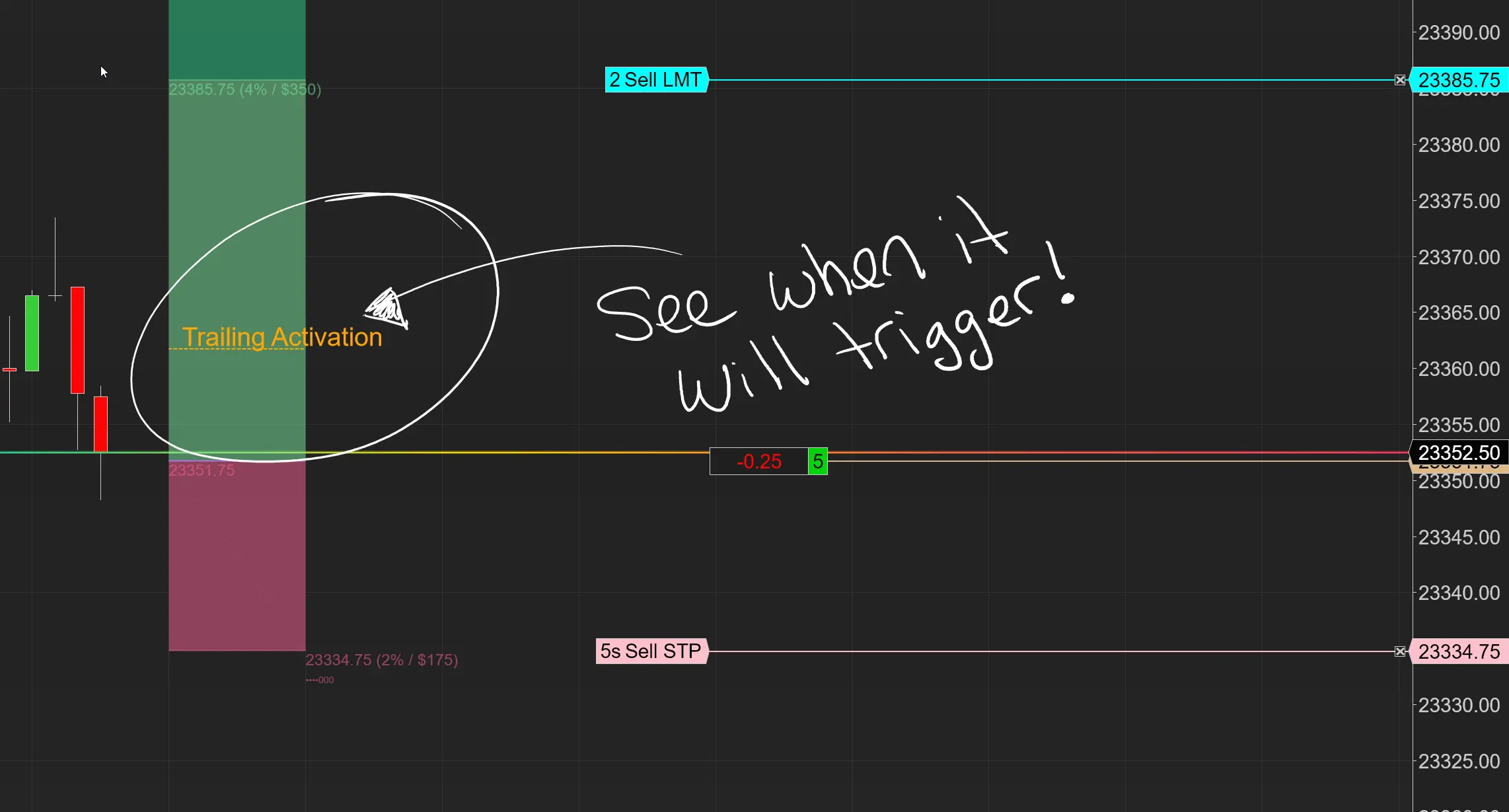XABCD TRADING
Our Team Got Notified!
These will be sent out to you shortly. If it's a weekend, it might take us a little longer. Why do we send this out manually? We love providing a personal touch. And if you have any questions you'll have the contact details of someone here to help get you started and using these templates!Setup
How To Install:
This file will NOT be imported.
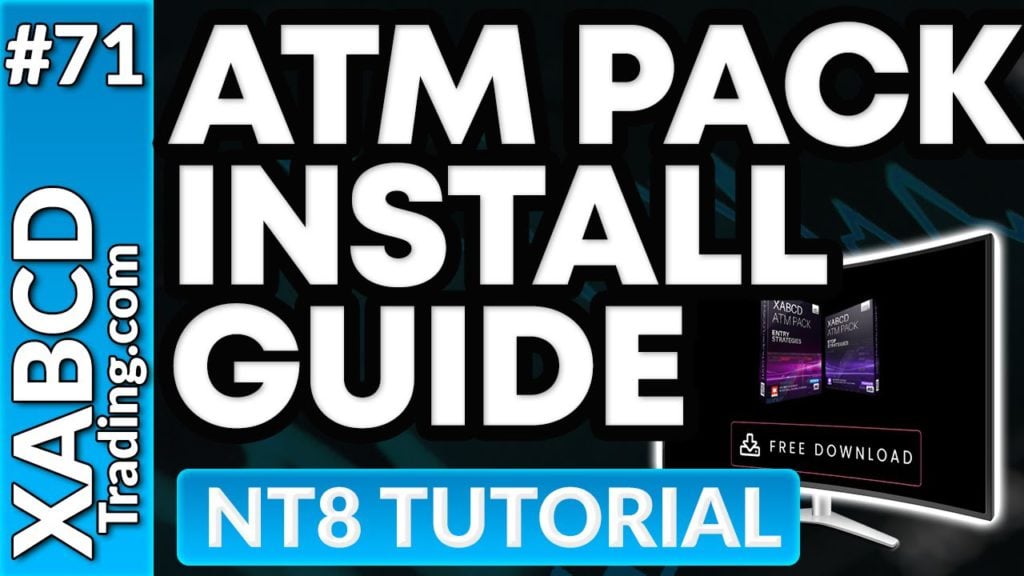
NinjaTrader doesn't have a method for ATM Templates. If these folders do not already exist, you can create an ATM template in NinjaTrader and that will create the folder you need, or you can create it manually.
Folder in Zip File: ATM Strategies
Take the files out of the folder and copy all the xml files into this folder.
Take the files out of the folder and copy all the xml files into this folder.
C:\Users\%userprofile%\Documents\NinjaTrader 8\templates\AtmStrategy
Folder in Zip File: Stop Strategies
Take the files out of the folder and copy all the xml files into this folder.
Take the files out of the folder and copy all the xml files into this folder.
C:\Users\%userprofile%\Documents\NinjaTrader 8\templates\StopStrategy
You're Finished.
See ATMs in Action with XABCD Patterns