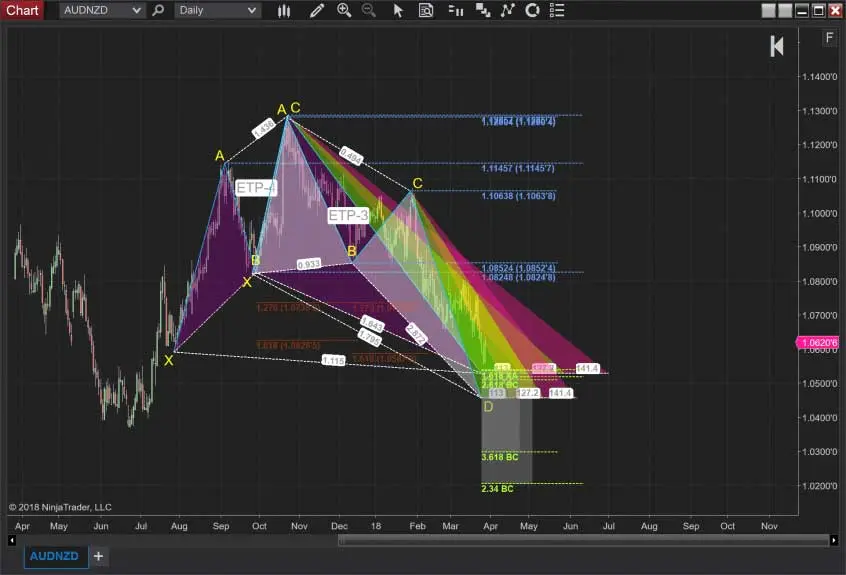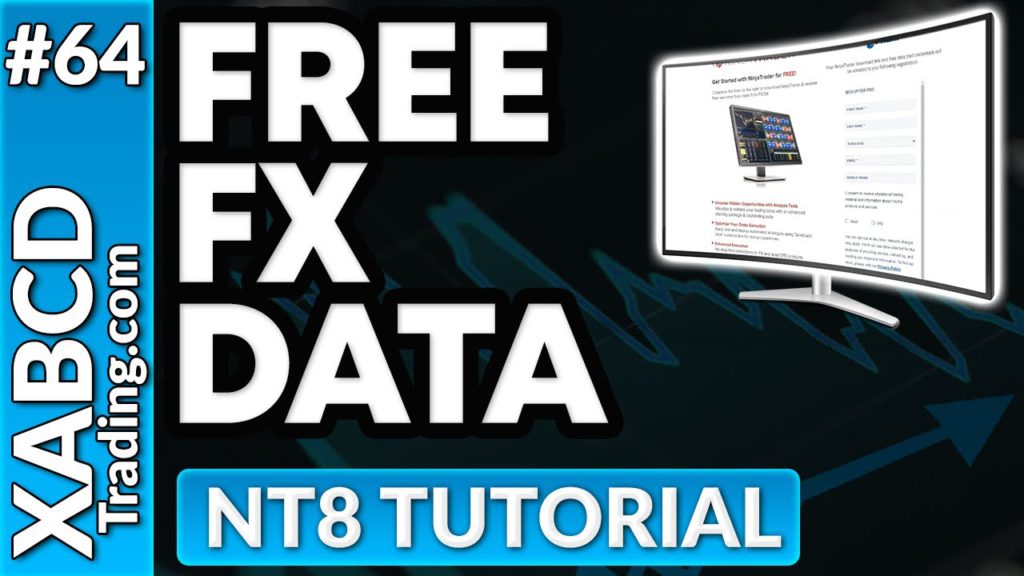How To Get NinjaTrader Live Data For Free
How Do I Get Live Data on NinjaTrader 8?
Select the data you need:
Futures Data for NinjaTrader
FREE FUTURES DATA METHOD
PAID FUTURES DATA METHOD
The Only Free Futures Data for NinjaTrader
Strengths: Level 1 + level 2 data. Supported in almost every country
Drawbacks: They do not supply tick data
Next best alternative: Pay NinjaTrader $12/month for their data. Paid, but cheapest.
Other Options for Futures Data on NinjaTrader 8
Want Free Data Forever with NinjaTrader 8 That Doesn't Expire?

What Data Providers and Brokers Are Supported in 8.1 and On For New Customers?
- Kinetick
- eSignal
- IQFeed
- Cedro Technologies
- Portara CQG
- Global Datafeeds
- TrueData
- Lenz + Partner
- Interactive Brokers
- TD Ameritrade
- Forex.com/City Index
- cTrader
- NinjaTrader Brokerage
Forex Data for NinjaTrader
FREE FX DATA METHOD
PAID FX DATA
Stock Data for NinjaTrader
FREE STOCK DATA
Crypto Data for NinjaTrader
FREE STOCK DATA
What Data Providers and Brokers Are Supported Older NinjaTrader Clients? (Before 8.1)
Previous Customers and Lifetime License Holders
Futures / Stocks Data
Free Data Options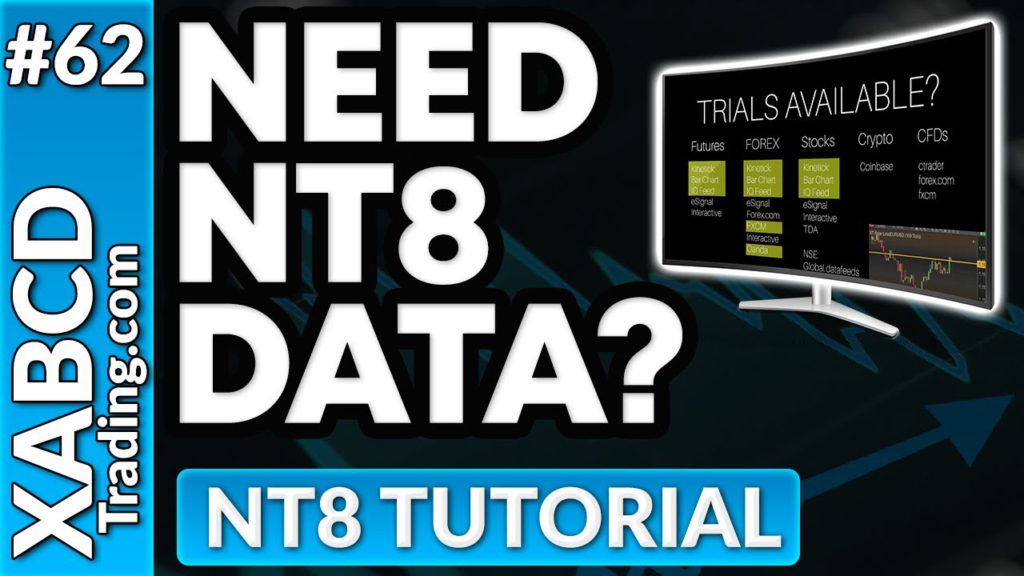
How Much Does Paid NinjaTrader 8 Data Cost?
What is Non-Professional Data?
Do I Qualify for Non-Professional Data?
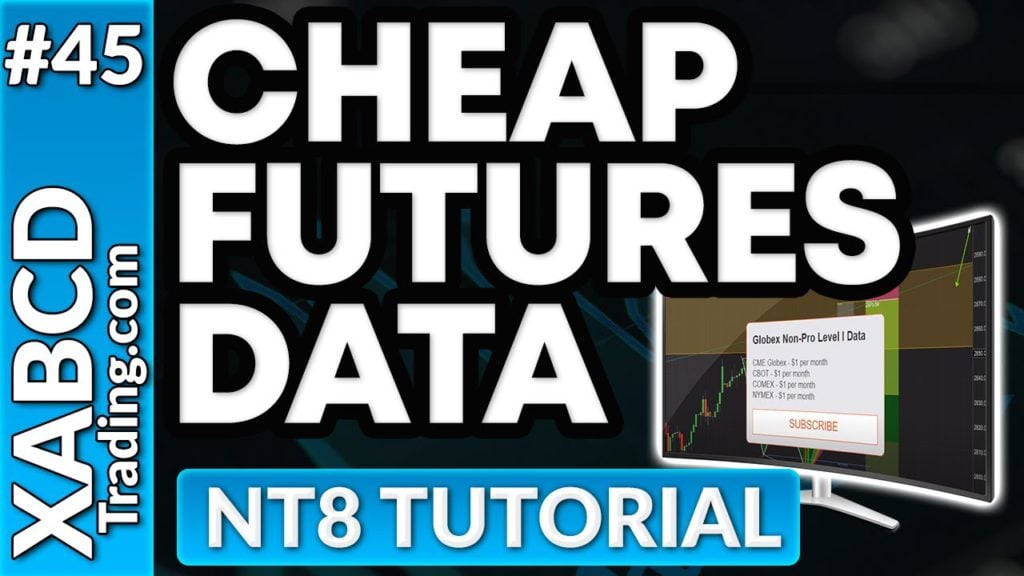
What Data Provider Should I Use?
Free and Trial Options for NinjaTrader Live Data
CQG - Futures Data (Free NinjaTrader Live Data)
- Duration: 2 weeks
- Provider: CQG
- NinjaTrader Live Data: Yes
- Get Your Data: Get A Free Data Connection for Futures
You can get futures data from CQG that will get you live data (not delayed data) for a period of 2 weeks. We have noticed that sometimes it can take up to an hour before the account information will be delivered to your email. However, in more recent times we've seen this speed increased to about 5 minutes.
FXCM - Forex Data (Free NinjaTrader Live Data)
- Duration: Doesn't Expire
- Provider: FXCM
- NinjaTrader Live Data: Yes
- Get Your Data: Get A Free Data Connection for Forex
The forex data is also in real time and provides you to access for FX live real-time quotes for forex traders. This account data is delivered within 5 minutes of signing up and so far from what we have seen this will never expire. It also works great if you're going to be using our XABCD Pattern software for NinjaTrader 8.
Paid Options for NinjaTrader Live Data
IQFeed - Forex Data (Paid NinjaTrader Live Data)
- Cost: Varies but starts at $30/month with a $50 startup fee
- Duration: Month by Month Fees
- Provider: IQFeed
- NinjaTrader Live Data: Yes
They offer the most symbols that we've seen in the most markets right down to some of the obscure instruments. However, this comes at a cost. The more symbols you also scan at once, the more you can expect to pay depending on how many exchanges you need. The cost could be reasonable, all the way to pretty expensive. They do have a calculator where you can figure out what your monthly fees will be in total.
Bring Your Existing Data into NinjaTrader 8
Interactive Brokers and NinjaTrader 8
Limitations
Cost
Provider
TD Ameritrade and NinjaTrader 8
Limitations
Cost
Provider

Why Risking A Percentage of Your Account is Critical When Trading XABCD Patterns

NinjaTrader 8.1.5 – They FINALLY Did It!

Best ATM Strategy for NinjaTrader 8

From Lag to Lightning: The Critical Role of Read/Write Speeds in NinjaTrader 8

NinjaTrader Margins Requirements for Futures Trading

Order Rejected at RMS Meaning in NinjaTrader

Boost Your Trading Efficiency: New Automated Order Quantity Feature for Seamless Position Management

Are XABCD Patterns Still Useful in 2025?

Aligning Time-Based Events with Non-Time-Based Charts for News Events in NinjaTrader 8