XABCD Trading
NinjaTrader 8 Upgrade Guide – Step by Step
Step by Step Guide
NinjaTrader 8 Upgrade Guide
Our NinjaTrader 8 upgrade guide will make it very easy for you to complete this process and you'll be happy to know upgrading to NinjaTrader 8 is very easy. Also, a few points that are worth mentioning before we get started:
What you need before beginning the NinjaTrader 8 Upgrade:
You won't be needing your wallet, keep that in your pants. Grab your NinjaTrader 7 Key, Keep that handy as well. You can download the NinjaTrader 8 file.
First we will install NinjaTrader 8, then we will upgrade NinjaTrader 8. This is going to be a two step process. So once you install the base program you will then run the program which will detect your old NinjaTrader 7 version and then do the NinjaTrader 8 upgrade.
The NinjaTrader 8 Install:
Upgrading your NinjaTrader 7 to NinjaTrader 8 is going to be done by installing NT8 on the same machine as NT7. If NT7 is not on the same machine that you're installing NT8 the migration will not happen. Make sure you're upgrading to NT8 on the same machine you already have NT7 installed.
Step 1First of all, download the latest NinjaTrader 8 release from the link above under the section "What you need before beginning."
The file will be downloaded to your browsers download directory.
Step 2Run the NinjaTrader.Install.msi file that you just downloaded from Step 1 to do the NinjaTrader 8 upgrade.
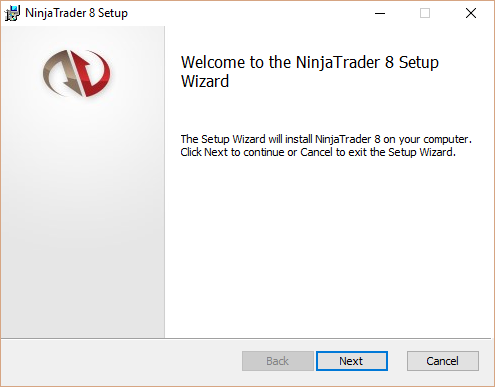
Step 3Accept the "Terms of Service Agreement" by checking the check box and as a result you will continue onto step 2.
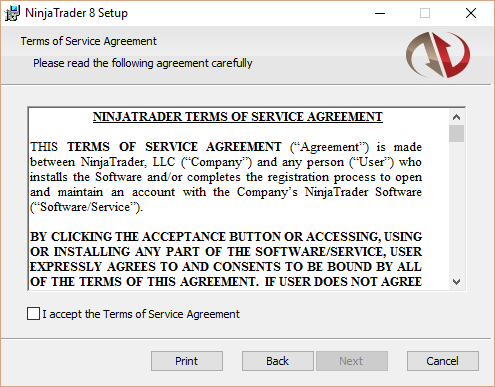
Step 4As a result you will be able to choose the directory to install this program. By default you will see this directory:
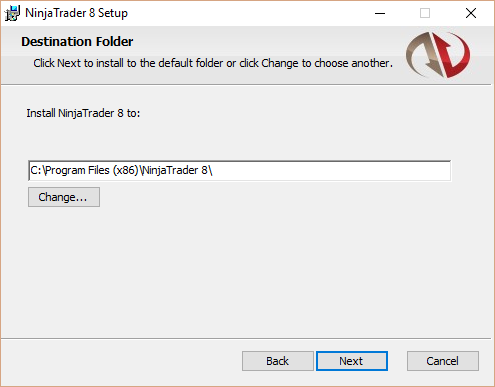
Step 5Confirm and hit install. Most noteworthy, this will request your user admin privileges.
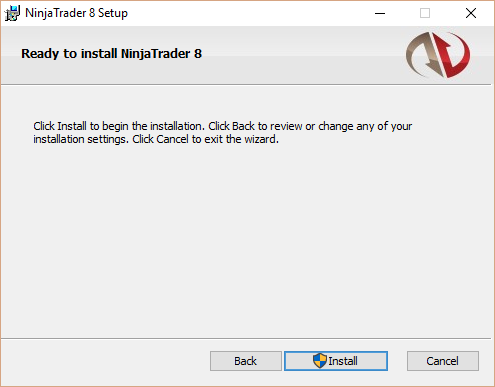
Step 6Your NinjaTrader 8 program will be installed during this step. While it happens, just wait as it won't be long.
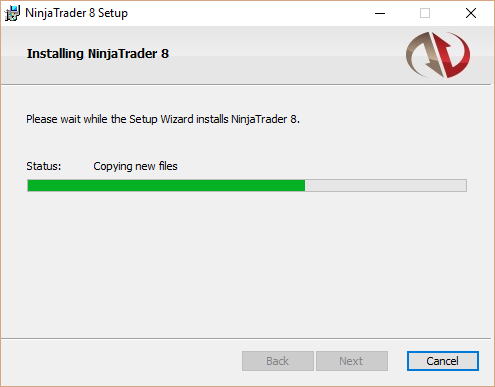
DoneThe install program will close and you will then need to start NinjaTrader 8 in order to start the upgrade process.
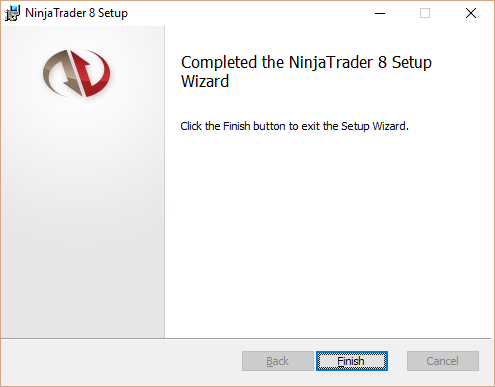
Performing the NinjaTrader 8 Upgrade
At this point all you have done is installed NT8. NinjaTrader 8 has to be installed in order to perform the upgrade which will happen on the next step.
Step 8When you run NT8 for the first time, it will ask you "Do you want to migrate your existing NinjaTrader 7" in which you should respond Yes.
If this message does not appear then NT7 is probably not installed on this local machine. I will need to be installed on this machine to do the update.
If this message does not appear then NT7 is probably not installed on this local machine. I will need to be installed on this machine to do the update.
Attention!
If you ever need to re trigger this question on starting the migration (maybe you said no, and now you want to do it) ... you will need to: Edit: My Documents/NinjaTrader8/config.xml Remove the line that reads:not migrated or it might say A DATE Once done, save the file and restart your NT8. Whenever you modify a config.xml file it is recommended that you create a backup copy first.
If you ever need to re trigger this question on starting the migration (maybe you said no, and now you want to do it) ... you will need to: Edit: My Documents/NinjaTrader8/config.xml Remove the line that reads:
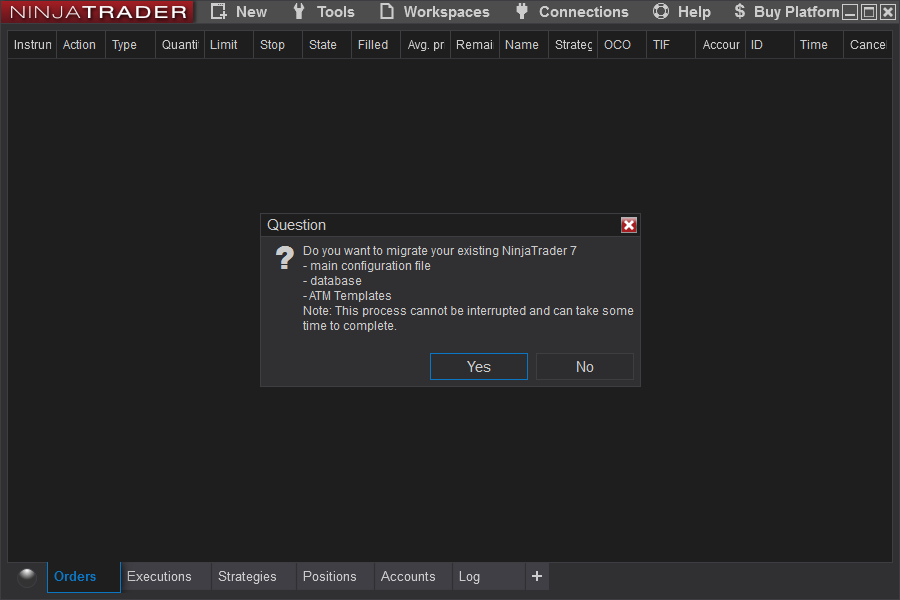
Step 9We have found this migration period can take as short as 1 minute and as long as 55 minutes. If your's has taken longer please let us know as we would love to hear from you in the comments below.
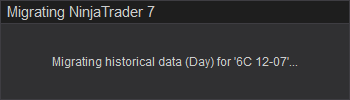
Step 10Press OK to complete the migration. Your upgrade has been successful. If there is a problem and you want to see your logs it will be under your directory (by default): My Documents/NinjaTrader 8/logs/
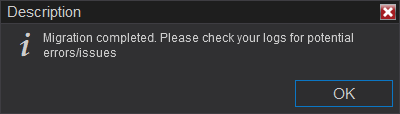
Debriefing of NinjaTrader 7 to 8 Upgrade
In conclusion, our NinjaTrader 8 upgrade process is finished. That wasn't very painful was it?
A few notes. This upgrade process will upgrade your main configuration file, your database and your ATM Templates. Custom indicators, market analyzer templates etc are not carried over and upgraded. Most of these require code changes so will need to contact your 3rd party vendors for that.
A few notes. This upgrade process will upgrade your main configuration file, your database and your ATM Templates. Custom indicators, market analyzer templates etc are not carried over and upgraded. Most of these require code changes so will need to contact your 3rd party vendors for that.
Installing Your First NinjaTrader 8 Indicator
Check out our NinjaTrader 8 Pattern Indicators or grab our free NinjaTrader 8 News indicator tool!

Jun. 17, 2025
Why Risking A Percentage of Your Account is Critical When Trading XABCD Patterns

May. 28, 2025
NinjaTrader 8.1.5 – They FINALLY Did It!

Apr. 30, 2025
Best ATM Strategy for NinjaTrader 8

Apr. 06, 2025
From Lag to Lightning: The Critical Role of Read/Write Speeds in NinjaTrader 8

Mar. 08, 2025
NinjaTrader Margins Requirements for Futures Trading

Mar. 05, 2025
Order Rejected at RMS Meaning in NinjaTrader

Feb. 19, 2025
Boost Your Trading Efficiency: New Automated Order Quantity Feature for Seamless Position Management

Dec. 30, 2024
Are XABCD Patterns Still Useful in 2025?

Nov. 30, 2024
Aligning Time-Based Events with Non-Time-Based Charts for News Events in NinjaTrader 8

Nov. 11, 2024









