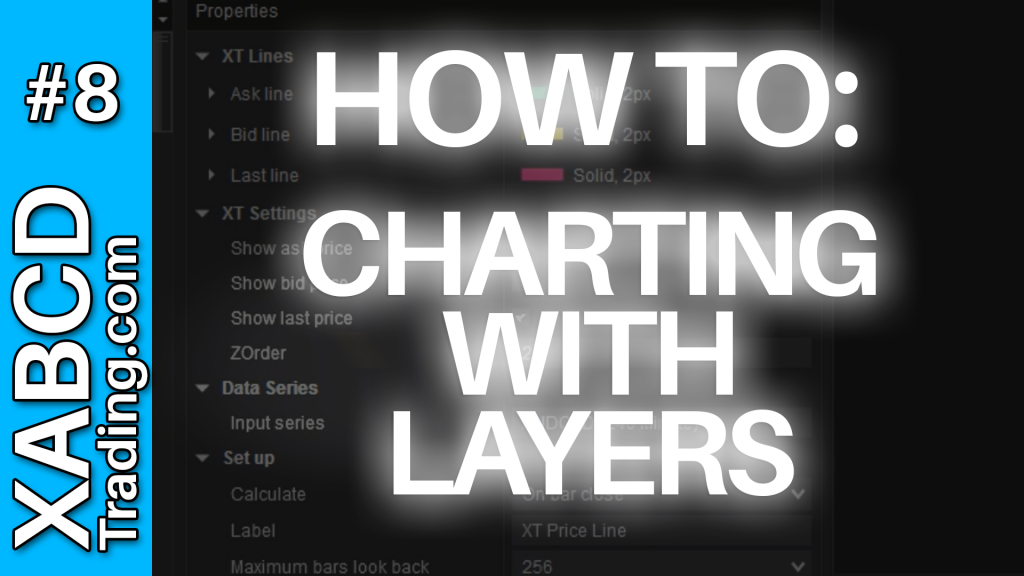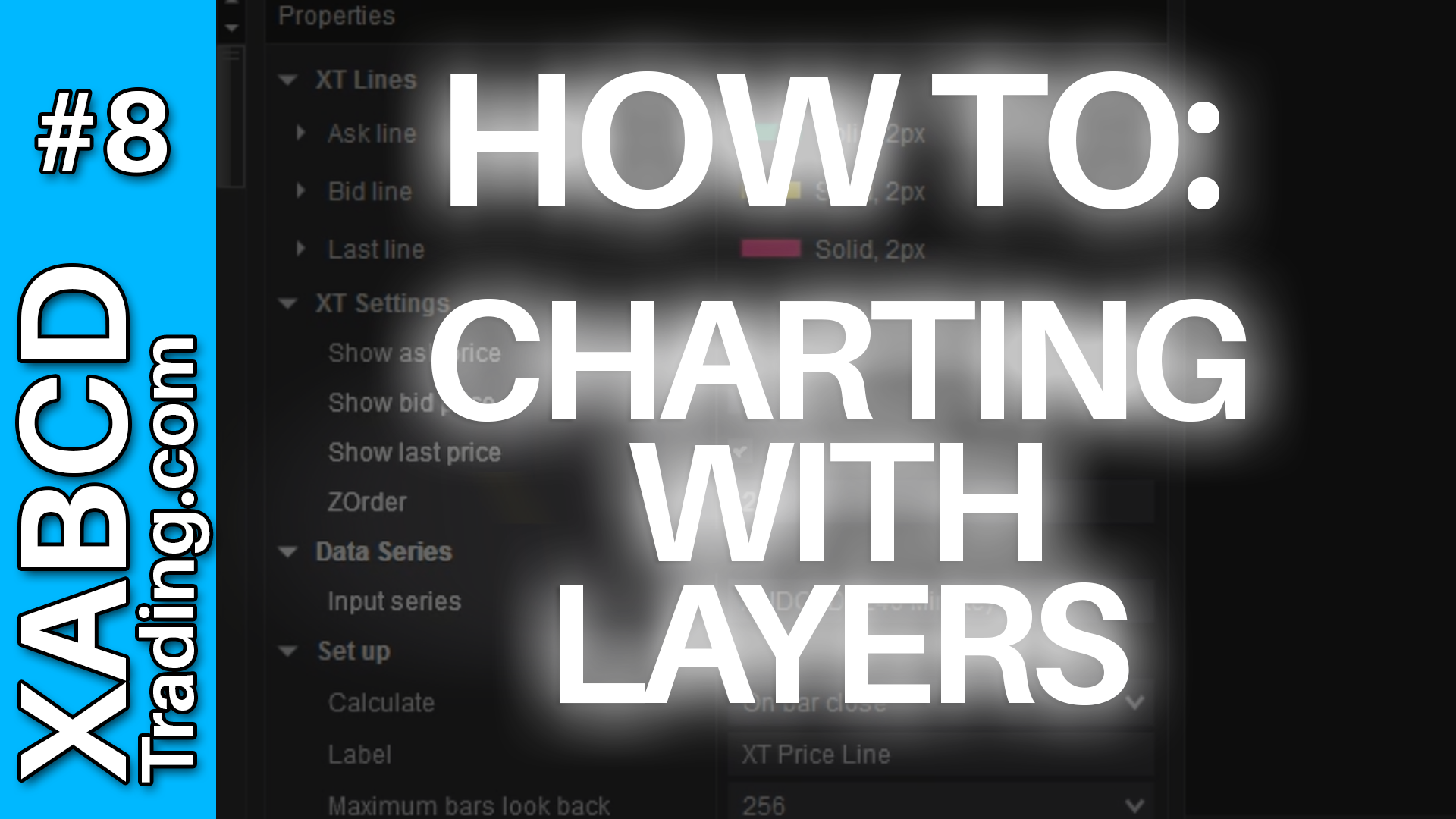XABCD Trading
NinjaTrader ZOrder and Advanced Charting
NinjaTrader ZOrder is another way to describe how you can layer different indicators on a chart. An example of this would be if you wanted an indicator to be in front of the candlesticks or behind the candlesticks?
Below you can find our free price line indicator tool for NinjaTrader 8 in the examples below. In the first example you can see that the grey and pink line are behind the candlesticks.
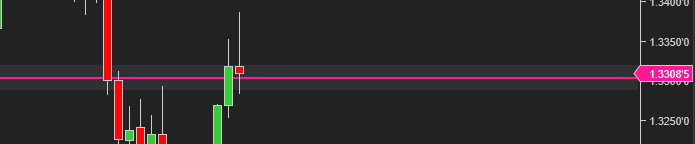
Changing the ZOrder to a positive number puts these indicators in front of the candlesticks.
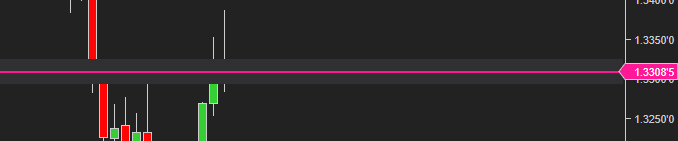
When to use the ZOrder?
Personal Preference
It all depends on the trader and how they want their charts to look. If you would rather have your indicators more visible then you could want them in front. If you wanted to have them less visible because you might focus more on price action, then you have a perfectly good reason to send them into the background.
Cluttered Free Charts
You can also prevent your charts from being less cluttered and organize to see things that you should be able to see without having them be covered up.
Most indicators will have this option available to their users so that you can modify their behavior as you wish. If you have any questions about the ZOrder and how it can be used with our software feel free to reach out to us.

Jun. 17, 2025
Why Risking A Percentage of Your Account is Critical When Trading XABCD Patterns

May. 28, 2025
NinjaTrader 8.1.5 – They FINALLY Did It!

Apr. 30, 2025
Best ATM Strategy for NinjaTrader 8

Apr. 06, 2025
From Lag to Lightning: The Critical Role of Read/Write Speeds in NinjaTrader 8

Mar. 08, 2025
NinjaTrader Margins Requirements for Futures Trading

Mar. 05, 2025
Order Rejected at RMS Meaning in NinjaTrader

Feb. 19, 2025
Boost Your Trading Efficiency: New Automated Order Quantity Feature for Seamless Position Management

Dec. 30, 2024
Are XABCD Patterns Still Useful in 2025?

Nov. 30, 2024
Aligning Time-Based Events with Non-Time-Based Charts for News Events in NinjaTrader 8

Nov. 11, 2024