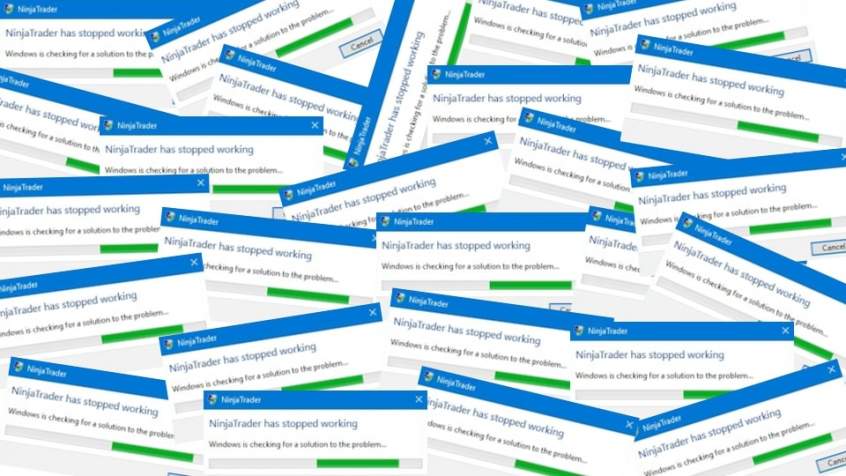NinjaTrader 8 Crashing? Here’s How to Prevent It From Happening.
Preventing NinjaTrader 8 from Crashing
If NinjaTrader 8 is Crashing, What Should You Do?
Best way to get help with your NinjaTrader 8 Crashing
- Gather Log Files
- Gather Trace Files
- Write a very detailed summary of the event that happened. Stick to the facts and not what you think might have happened. The more detailed you are, the higher chance your probably will be fixed.
- Send Logs and Trace Files to Support
These files are stored in your My Documents/NinjaTrader 8/logs folder.
You can find these in a different directory called My Documents/NinjaTrader 8/trace folder.
You can create a ticket by emailing NinjaTrader 8 support at platformsupport@ninjatrader.com
A Simple Trick To Narrow Down The Issue
- You will need to create a new workspace and then close the one that was causing the issue (as it is probably going to be running in the background).
- Can you re-create the issue on the new workspace?
- Add the next change/tool/indicator and see if you can recreate the problem now?
- Keep adding a change/too/indicator one by one until you've hit the problem. If you still have not hit the problem try to use the workspace until you have hit the issue again and take note of what you were doing right before the problem happened. If you do hit a problem, you know where the problem is and perhaps you can narrow it down from there.
- If you have not figured it out yet, go ahead and file a support ticket with Ninjatrader, we have some great tips on how to get the best response from them below.
Quite often NinjaTrader crashing can be a configuration issue. We've seen some really weird usage out there where people will try and load up 10,000 bars of historical data and cause a performance issue where their system runs out of memory (maybe they have low disk space too) and slows things down. In a case like this it isn't the platform that's a problem but instead it's a configuration issue causing a slow down which is causing the stability issues. Creating a new workspace is a great way to eliminate some of the problems right away which can be quicker than trying to file a support ticket.
Does NinjaTrader 8 Start in Safe Mode?
Will Filing A Ticket With NinjaTrader 8 Get My Crash Resolved?
Check the NinjaTrader 8 Support Forum
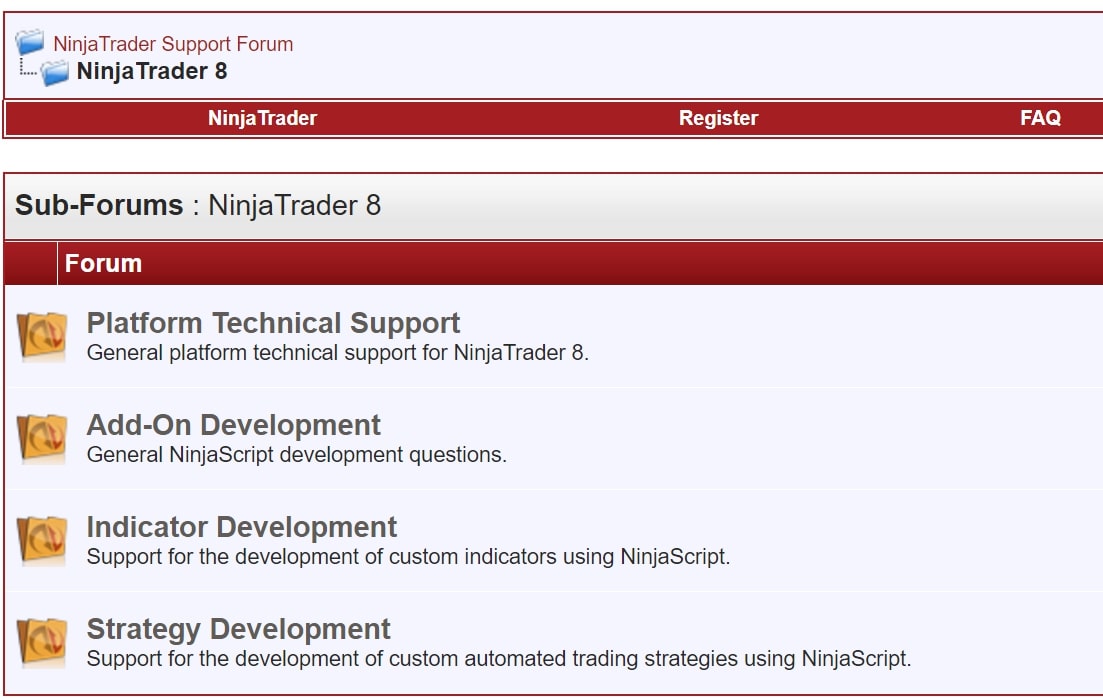
Increasing Performance and Stability to Prevent NinjaTrader 8 Crashing

What Else Can You Do To Fix NinjaTrader 8 Crashing?
#1 - Make Sure You're Updated
That's right, most of the people we talk to are running old versions of NinjaTrader 8. Each version so far has had over 50 fixes and if you're running a couple versions behind then you could have over 300 fixes that were not applied.
#2 - 3rd Party Tools
Preventing crashing couldn't be easier with good and updated code. Programming errors can cause crashes so it's best to check with the vendor to see if it's a known issue. Sometimes when NinjaTrader releases a new build they have changed things which require the vendor to release an update, so check with the vendor to see if any other users have the same issue.
#3 - Check Logs and Trace Files
Check log and trace files which can be found in the "Documents/NinjaTrader 8/log" and "Documents/NinjaTrader 8/trace" folders. These will often provide clues on what is causing the crashing from happening.
Troubleshooting Crashing in NinjaTrader 8
- Can you reproduce this problem?
- If you can reproduce the problem, write down the exact steps that you take to cause the problem.
- Does the problem happen when your away from the desk or while you're working in the program.

Why Risking A Percentage of Your Account is Critical When Trading XABCD Patterns

NinjaTrader 8.1.5 – They FINALLY Did It!

Best ATM Strategy for NinjaTrader 8

From Lag to Lightning: The Critical Role of Read/Write Speeds in NinjaTrader 8

NinjaTrader Margins Requirements for Futures Trading

Order Rejected at RMS Meaning in NinjaTrader

Boost Your Trading Efficiency: New Automated Order Quantity Feature for Seamless Position Management

Are XABCD Patterns Still Useful in 2025?

Aligning Time-Based Events with Non-Time-Based Charts for News Events in NinjaTrader 8