XABCD Trading
XRPUSD Guide to Restoring Data within NinjaTrader 8
XRP (Ripple) Lawsuit Update
In a dramatic turn of events, Ripple has emerged victorious in its legal battle against the SEC. With the cloud of uncertainty lifted, a new era dawns for XRP traders and crypto traders in general. As the market rejoices, NinjaTrader stands at the forefront, providing traders with the means to restore their XRPUSD data seamlessly. In this comprehensive guide, we will navigate the process of reviving your XRPUSD trading data within NinjaTrader, empowering you to embrace this newfound opportunity.
How to Restore XRPUSD Data in NinjaTrader 8
Step 1: Check your instrument properties for XRP/USD. From the NinjaTrader 8 Control Center, go to the "Tools" menu, -> "Instruments" and find XRPUSD in the list. Select the XRPUSD name with the type "Crypto" and Description as "XRP/USD". Do not select the one with a type of "CFD".
Step 2: Under the "Symbol Map" -> Coinbase, enter the symbol "XRP-USD". You can even check the BTCUSD to see how it looks to make sure you got the formatting correct.
Step 3: Reconnect to the coinbase connection once the changes have been made, and pull up a chart with the symbol XRPUSD.

Why Is the XRP Win So Important?
Value Appreciation and Investment Returns: A successful resolution of the lawsuit can potentially trigger a significant appreciation in the value of XRP. This outcome benefits XRP holders, as their investment returns surge and their holdings become more valuable. It presents an opportunity for long-term investors to reap substantial rewards.
Market Confidence and Legitimacy: Winning the XRP lawsuit provides a significant boost to market confidence and establishes the legitimacy of XRP as a digital asset. It eliminates uncertainties surrounding its regulatory status, thereby attracting more investors and institutional players to the XRP ecosystem. This isn't just about ripple and XRP, its seen as a win across all crypto assets.
Enhanced Liquidity and Trading Opportunities: A positive outcome in the lawsuit leads to increased liquidity for XRP, as exchanges and market participants gain confidence in listing and trading the token (such as Coinbase). This expanded liquidity translates to more trading opportunities, improved price stability, and reduced slippage for XRP holders.
Expanded Adoption and Partnerships: Winning the lawsuit paves the way for accelerated adoption and partnerships with financial institutions, payment processors, and other industry players. Clearing regulatory hurdles enables XRP to integrate into existing financial systems, fostering greater utility and driving demand for the token.
Reinstatement of Trading Services and Features: Winning the lawsuit enables XRP holders to regain access to various trading services, platforms, and features that may have suspended or restricted XRP due to regulatory uncertainties. This reinstatement ensures uninterrupted trading and investment opportunities, allowing XRP holders to actively participate in the market and manage their positions effectively.
Market Confidence and Legitimacy: Winning the XRP lawsuit provides a significant boost to market confidence and establishes the legitimacy of XRP as a digital asset. It eliminates uncertainties surrounding its regulatory status, thereby attracting more investors and institutional players to the XRP ecosystem. This isn't just about ripple and XRP, its seen as a win across all crypto assets.
Enhanced Liquidity and Trading Opportunities: A positive outcome in the lawsuit leads to increased liquidity for XRP, as exchanges and market participants gain confidence in listing and trading the token (such as Coinbase). This expanded liquidity translates to more trading opportunities, improved price stability, and reduced slippage for XRP holders.
Expanded Adoption and Partnerships: Winning the lawsuit paves the way for accelerated adoption and partnerships with financial institutions, payment processors, and other industry players. Clearing regulatory hurdles enables XRP to integrate into existing financial systems, fostering greater utility and driving demand for the token.
Reinstatement of Trading Services and Features: Winning the lawsuit enables XRP holders to regain access to various trading services, platforms, and features that may have suspended or restricted XRP due to regulatory uncertainties. This reinstatement ensures uninterrupted trading and investment opportunities, allowing XRP holders to actively participate in the market and manage their positions effectively.
Scanning XRP Patterns in NinjaTrader 8
Now that XRP data can start flowing on NinjaTrader 8, we can now start scanning for patterns once again!
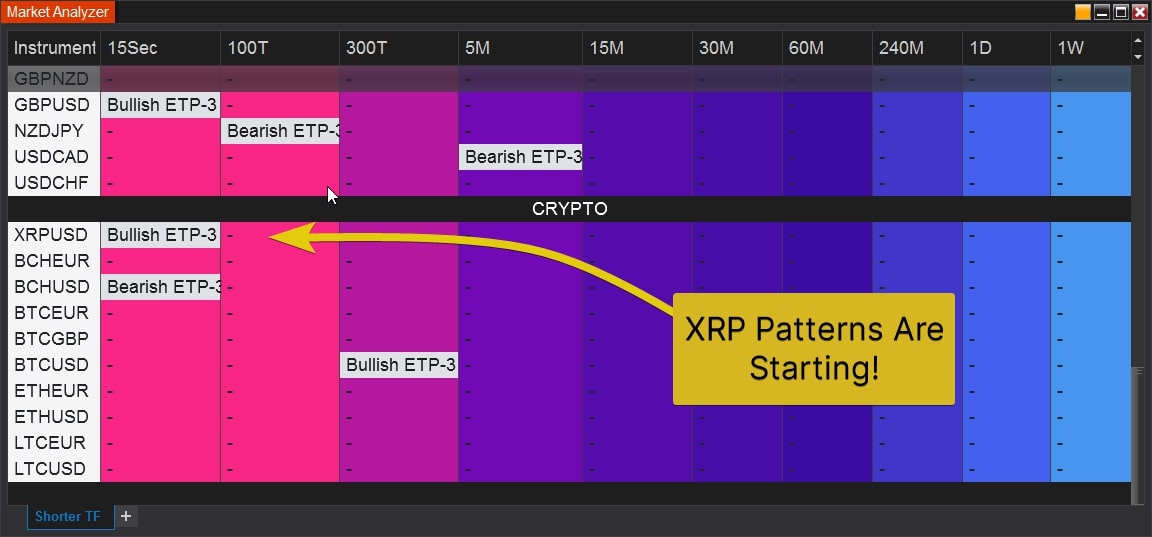
Our market analyzer for NinjaTrader 8 is running below. You can see the XRP instrument is already loaded in the table. All of the columns can be customized to change the time frame or charting type. You can even use range bars or line charts, whatever you want to scan.
XRP isn't the only instrument you can scan, there is a whole list of crypto currencies that could be scanned on every tick of the market. Anything that is on Coinbase can be added into NinjaTrader. If you need assistance adding an instrument, feel free to reach out to us on our live chat or comment on any of our youtube videos and we'll be happy to help you out.
Why Scan for Crypto on NinjaTrader?
NinjaTrader doesn't let you actually place orders on Coinbase - but there are some big advantages in using NinjaTrader for all your charting.
- Advanced Technical Analysis - Using software like the XABCD Pattern Suite
- Customization and Flexibility - Web platforms just can't do what you can on a desktop. This includes a lot of scanning and alerting that might use more CPU than what a web application like coinbase or tradingview would allow.
- Backtesting and Strategy Development - Being able to write your own code that can help save you time.
- Risk Management and Position Sizing - Our XABCD Position Tool can help keep you consistent when it comes to position sizing. Risk management tools would only be available on the NinjaTrader Desktop.
- Educational Purposes - Being able to follow along with the same setup as what we use in our live streams can make the educational process a lot easier.

Jun. 17, 2025
Why Risking A Percentage of Your Account is Critical When Trading XABCD Patterns

May. 28, 2025
NinjaTrader 8.1.5 – They FINALLY Did It!

Apr. 30, 2025
Best ATM Strategy for NinjaTrader 8

Apr. 06, 2025
From Lag to Lightning: The Critical Role of Read/Write Speeds in NinjaTrader 8

Mar. 08, 2025
NinjaTrader Margins Requirements for Futures Trading

Mar. 05, 2025
Order Rejected at RMS Meaning in NinjaTrader

Feb. 19, 2025
Boost Your Trading Efficiency: New Automated Order Quantity Feature for Seamless Position Management

Dec. 30, 2024
Are XABCD Patterns Still Useful in 2025?

Nov. 30, 2024
Aligning Time-Based Events with Non-Time-Based Charts for News Events in NinjaTrader 8

Nov. 11, 2024










