XABCD Trading
How to Control Session Break Lines on NinjaTrader 8 Charts?
Session Break Lines and End of Day Lines
Adding or enabling session break lines can be useful to see where one session opens and the next one begins. By default these lines should be on however many people have turned them off or changed the styling so they are hard for them to see.
Turning on the Session Lines in NinjaTrader 8
- Right Click on any opened chart where you see candlestick data
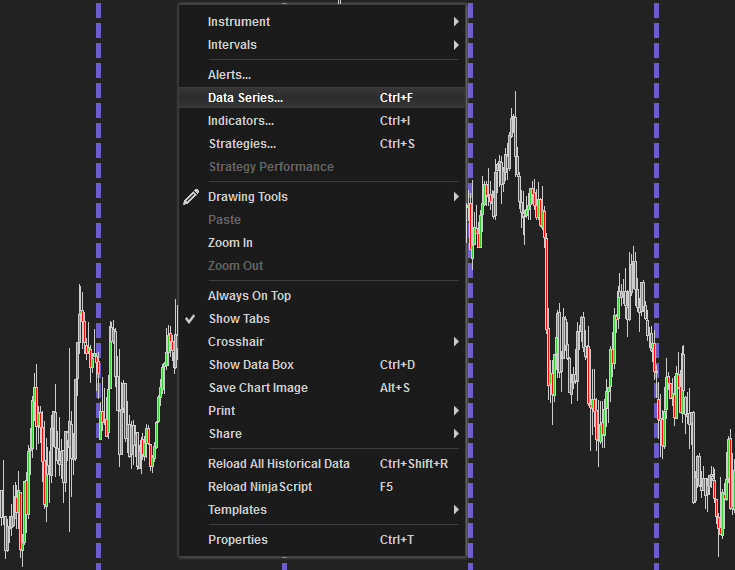
- Click Data Series and a new window will open
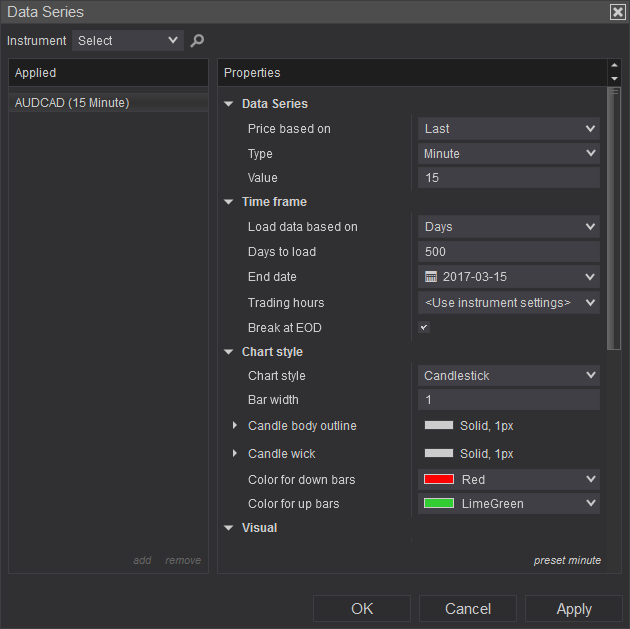
- In the properties window, find where it says: Trading hours break line and take note of the style. This is how it will look on your chart.
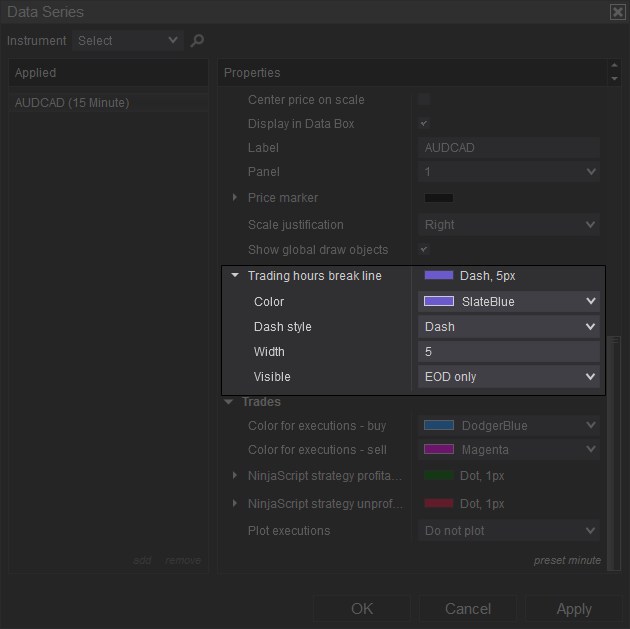
You are going to have a choice between EOD (End of Day), All Sessions or Off.
All Sessions: Each session will have a vertical line mapping out where the trading session started.
EOD (End of Day): will have the lines marked at just the end of the day) which is the start of a new session. So you could call this EOD or Start of Day SOD.
Off: No lines will be displayed.
All Sessions: Each session will have a vertical line mapping out where the trading session started.
EOD (End of Day): will have the lines marked at just the end of the day) which is the start of a new session. So you could call this EOD or Start of Day SOD.
Off: No lines will be displayed.
- Press OK and you can close out back to the chart to see your session break lines appear
Below, all of the session lines (in the blue cyan color) are being shown for the start and end of each session.
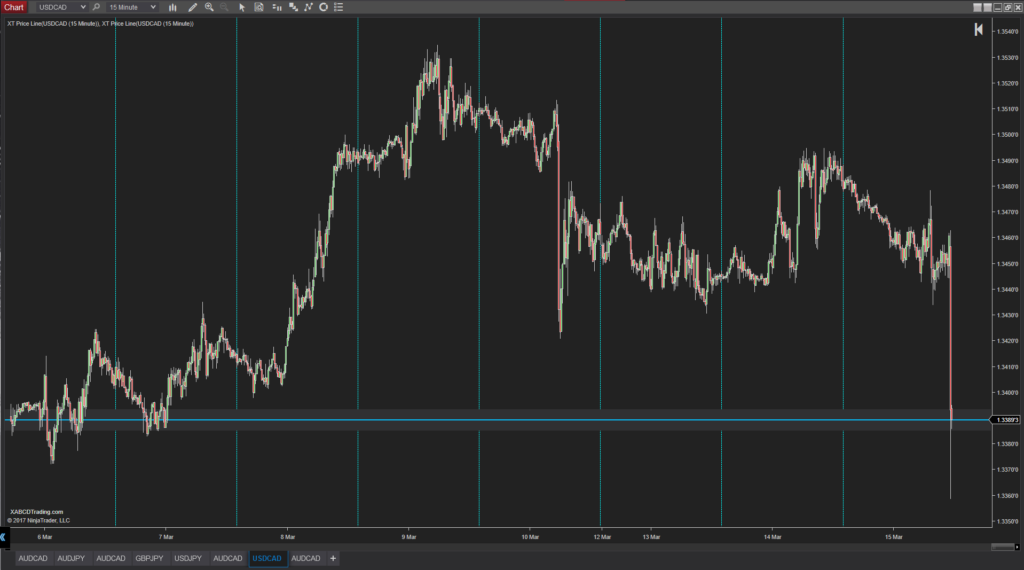
Setting Trading Hours:
You have the ability to st the trading hours for each instrument. Go into your Data Series property settings and under Time frame you will see: Use instrument settings which is a global setting and needs to be changed somewhere else ... or it is a specific drop down which you can change or set the market too.
Just below that you have a check box that reads Break at EOD. If this is on, you will get a more consistent and repeatable chart. If you don't have this selected then the way price is analyzed at the end of a trading day continues which to you could be wrong because there is no break. Having this checked on is probably a better idea.

Jun. 17, 2025
Why Risking A Percentage of Your Account is Critical When Trading XABCD Patterns

May. 28, 2025
NinjaTrader 8.1.5 – They FINALLY Did It!

Apr. 30, 2025
Best ATM Strategy for NinjaTrader 8

Apr. 06, 2025
From Lag to Lightning: The Critical Role of Read/Write Speeds in NinjaTrader 8

Mar. 08, 2025
NinjaTrader Margins Requirements for Futures Trading

Mar. 05, 2025
Order Rejected at RMS Meaning in NinjaTrader

Feb. 19, 2025
Boost Your Trading Efficiency: New Automated Order Quantity Feature for Seamless Position Management

Dec. 30, 2024
Are XABCD Patterns Still Useful in 2025?

Nov. 30, 2024
Aligning Time-Based Events with Non-Time-Based Charts for News Events in NinjaTrader 8

Nov. 11, 2024










