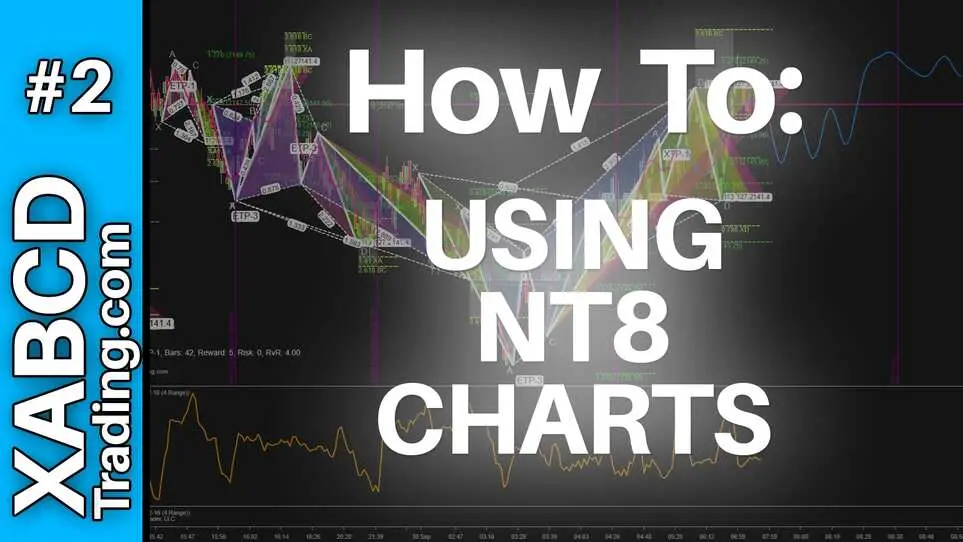XABCD Trading
How to use charts, templates and workspaces effectively in NinjaTrader 8?
Are you using Charts in NinjaTrader 8 Effectively?
Charts, templates and workspaces in NinjaTrader does not have to be hard to understand. Were going to make it really simple for you in this short video. Here is a few basic things that you can understand before watching the video.
Charts: These charts can be used with windows and tabs.
Templates: Templates belong with charts and you load templates into charts.
Workspaces: Workspaces will save all your charts and your templates on your screen so the next time you open the platform its' all arranged in a nice way.
Templates: Templates belong with charts and you load templates into charts.
Workspaces: Workspaces will save all your charts and your templates on your screen so the next time you open the platform its' all arranged in a nice way.
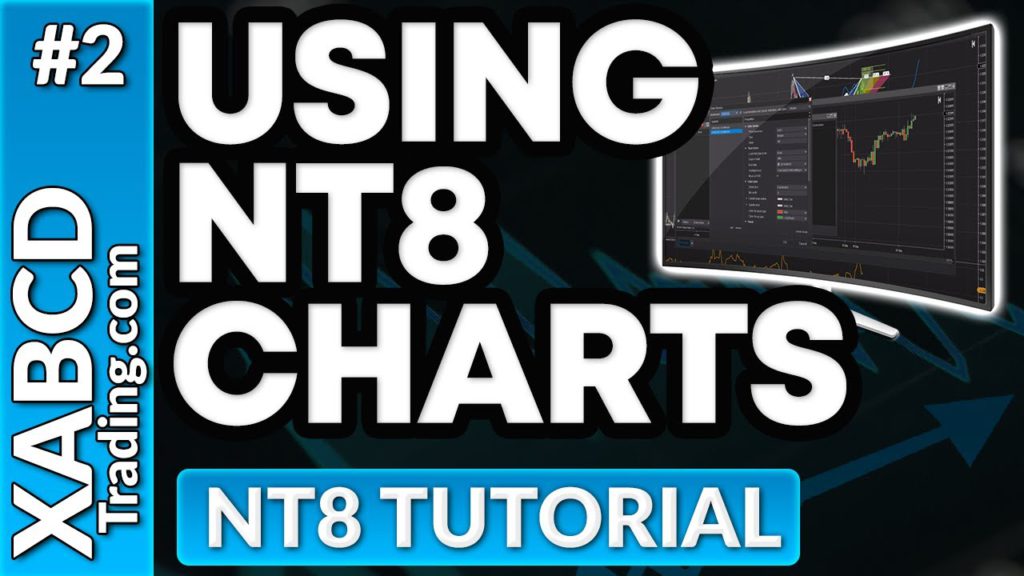
Are You New to NinjaTrader 8?
Charting can come across new if you have not used NinjaTrader 8 before or need some beginning help to get going. There are a lot of platforms out there that force you to trade inside one window, but not as many of them allow you to run windows and a tabbing system for your charting.
In this video we'll explain how you can go about mastering charts, templates and workspaces within NinjaTrader 8 and how they can all come together. There is also a mention about 2 free NT8 indicators which we'll link here to allow you easy access. One of them will plot economic news events right on your chart, and the other will allow you to have a horizontal priceline. Feel free to download and use them yourself.
75 Quick Tutorials for NinjaTrader Users
On our youtube channel we have a playlist of over 75 NinjaTrader 8 tutorials which I would highly recommend watching first. This will cover a bunch of topics such as how to use trailing stops, using the scanner within NinjaTrader to do a lot of the analysis work for you, and even how to configure instruments, and add time frames. There is a lot to cover and after watching all 75 of these you will be a ninja with your new found skill.
Need Some Free Market Data for Futures, Forex or Stocks?
When you trade, you need market data. There are lots of different options available to you. NinjaTrader also offers data directly, but there are other providers that are out there too. In most cases there is a free way to get market data into NinjaTrader.

Jun. 17, 2025
Why Risking A Percentage of Your Account is Critical When Trading XABCD Patterns

May. 28, 2025
NinjaTrader 8.1.5 – They FINALLY Did It!

Apr. 30, 2025
Best ATM Strategy for NinjaTrader 8

Apr. 06, 2025
From Lag to Lightning: The Critical Role of Read/Write Speeds in NinjaTrader 8

Mar. 08, 2025
NinjaTrader Margins Requirements for Futures Trading

Mar. 05, 2025
Order Rejected at RMS Meaning in NinjaTrader

Feb. 19, 2025
Boost Your Trading Efficiency: New Automated Order Quantity Feature for Seamless Position Management

Dec. 30, 2024
Are XABCD Patterns Still Useful in 2025?

Nov. 30, 2024
Aligning Time-Based Events with Non-Time-Based Charts for News Events in NinjaTrader 8

Nov. 11, 2024