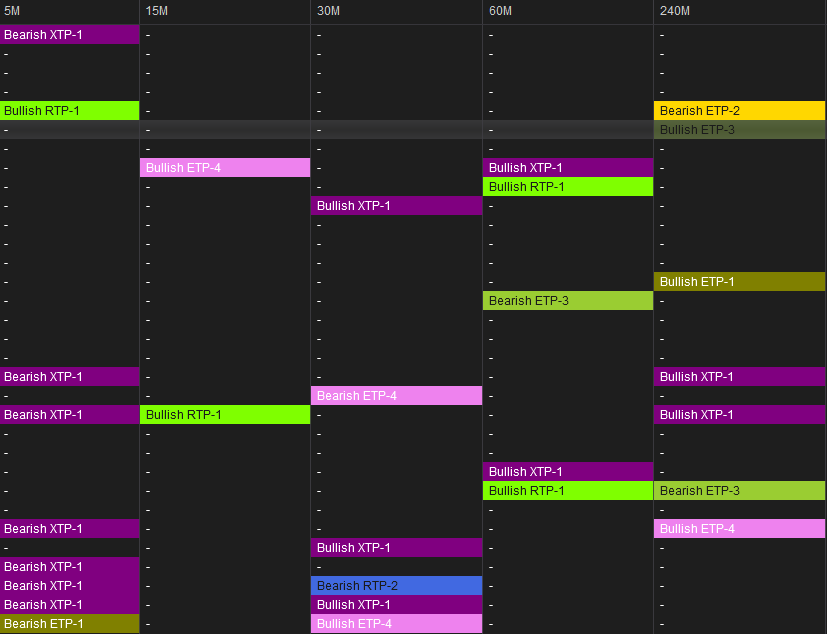Drawing XABCD Patterns Automatically or Manually?
Scanning Automatically vs Drawing XABCD Patterns Manually
Let's look at the pro's and con's of each.
Advantages of Automatic XABCD Pattern Detection
Detect Large Quantities of Patterns
Find Patterns Easily - Ones Your Eyes Might Miss!
When you scan patterns automatically, anything that fits the rules gets listed and alerted. This means even patterns your eyes never would have found before on their own.
A lot of times it's also not possible to watch as many instruments as you are scanning. Lots of providers will allow you to scan up to 200 instruments which is a lot of work for your eyes. Doing it automatically makes it so much easier.
Requires Less of Your Attention
Advantages of Drawing XABCD Patterns Manually
Qualified Patterns Only Are Visible
Ability To Find Patterns That Are Close in Ratios
As you're drawing the patterns using our Responsive Drawing Tools, you'll see the color change from "Grey" to a color that represents the pattern. It's really neat because you don't need to validate each pattern by their ratio numbers but instead just wait for the color to change so you know the pattern is valid.
This is important because as you draw the patterns you'll notice as you move your mouse a little higher/lower you can see patterns that would be valid that might be a pip or two off that the software didn't pick up. So using the drawing tools, sometimes you'll find patterns that validate with these little small changes.
So Where Does This Leave Us?
The automatic way, and the manual way of finding and drawing XABCD patterns both have their unique purposes. If you can use them both at once, that is going to be the best way. You'll be able to see what is being scanned as well as draw what your eyes might see.

Why Risking A Percentage of Your Account is Critical When Trading XABCD Patterns

NinjaTrader 8.1.5 – They FINALLY Did It!

Best ATM Strategy for NinjaTrader 8

From Lag to Lightning: The Critical Role of Read/Write Speeds in NinjaTrader 8

NinjaTrader Margins Requirements for Futures Trading

Order Rejected at RMS Meaning in NinjaTrader

Boost Your Trading Efficiency: New Automated Order Quantity Feature for Seamless Position Management

Are XABCD Patterns Still Useful in 2025?

Aligning Time-Based Events with Non-Time-Based Charts for News Events in NinjaTrader 8