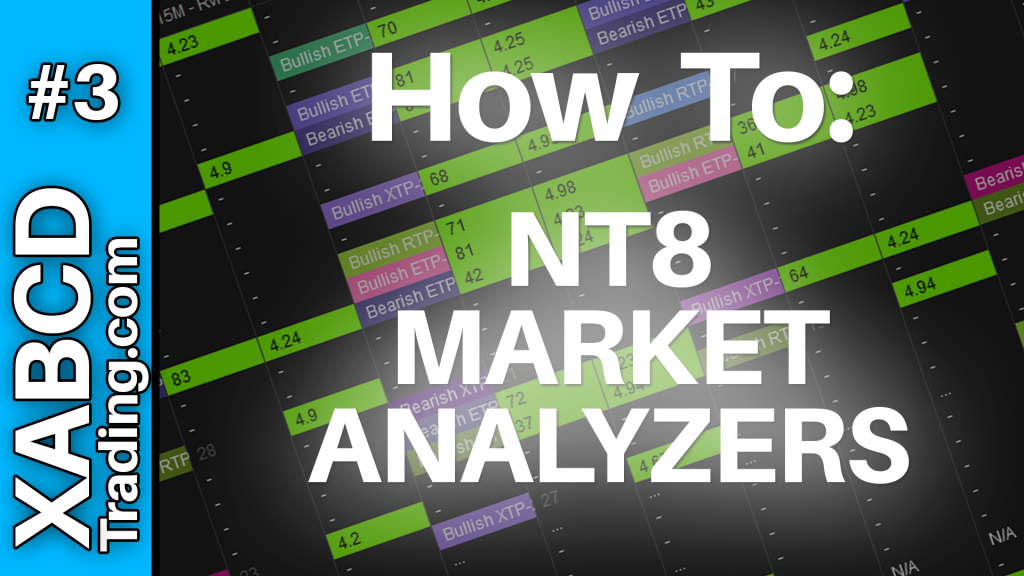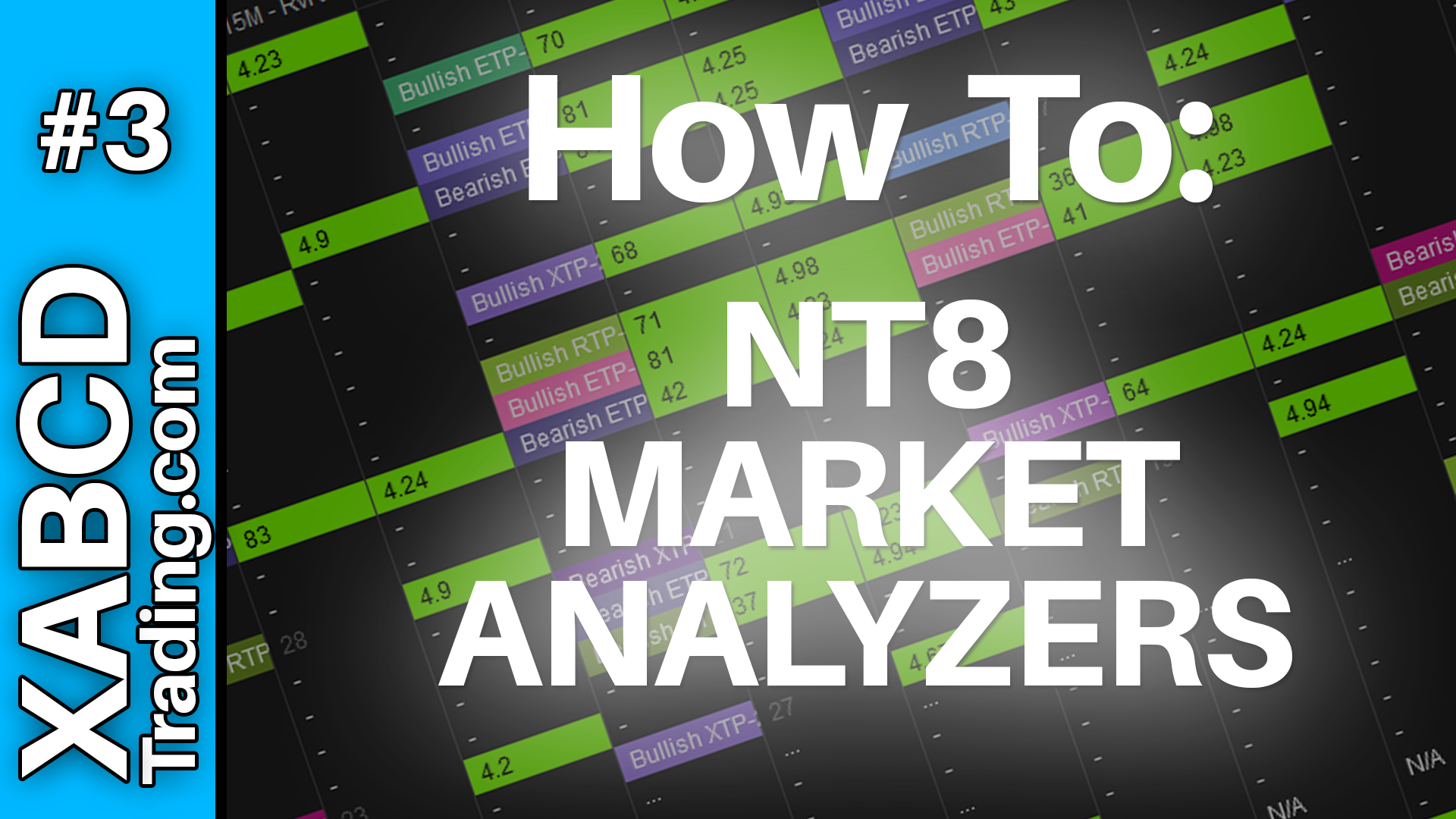XABCD Trading
Getting started with the NinjaTrader 8 Market Analyzer?
Market Analyzer 101
Most people have not used the market analyzer in NinjaTrader 8 and big reason for that is because they don't know how.
We're going to fix that today and take you on a step by step walk through on how to master the market analyzer. This will talk about configuring columns, using instrument lists, using your filters and how to trigger values to cause parts of your market analyzer to light up and alert you to certain market conditions.
When using the market analyzer correctly it can save you tons of time. We are going to use an example of the market analyzer we provide with our NinjaTrader XABCD Pattern trading tools.
What is the Market Analyzer Used for in NinjaTrader 8?
The market analyzer can mainly be used for scanning the market for certain conditions and then alerting you to them. The alerts can be put into the "Alert" log window within NT8. This way you can have the new patterns or conditions discovered, and the results put into a table format. Makes it very easy to identify patterns.
Why Would I Need to Use the Market Analyzer?
The way a lot of people will trade is trying to find certain conditions in the market that repeat. This is especially true to XABCD pattern traders like ourselves. If you find yourself looking for the same condition over and over again, then you can use the market analyzer scanner to point those out to you. Missing certain conditions is probably not good for your execution plan or your strategy, so this is one way to remove the human error of missing those situations.
How Does the Market Analyzer Work?
The market analyzer has to be build by yourself, or if your one of our members you can download the templates we've created. The market analyzer works by using the same tools on your charts to look for conditions that match. These tools would save you from opening up every chart on every time frame and cycling through them.

Jun. 17, 2025
Why Risking A Percentage of Your Account is Critical When Trading XABCD Patterns

May. 28, 2025
NinjaTrader 8.1.5 – They FINALLY Did It!

Apr. 30, 2025
Best ATM Strategy for NinjaTrader 8

Apr. 06, 2025
From Lag to Lightning: The Critical Role of Read/Write Speeds in NinjaTrader 8

Mar. 08, 2025
NinjaTrader Margins Requirements for Futures Trading

Mar. 05, 2025
Order Rejected at RMS Meaning in NinjaTrader

Feb. 19, 2025
Boost Your Trading Efficiency: New Automated Order Quantity Feature for Seamless Position Management

Dec. 30, 2024
Are XABCD Patterns Still Useful in 2025?

Nov. 30, 2024
Aligning Time-Based Events with Non-Time-Based Charts for News Events in NinjaTrader 8

Nov. 11, 2024