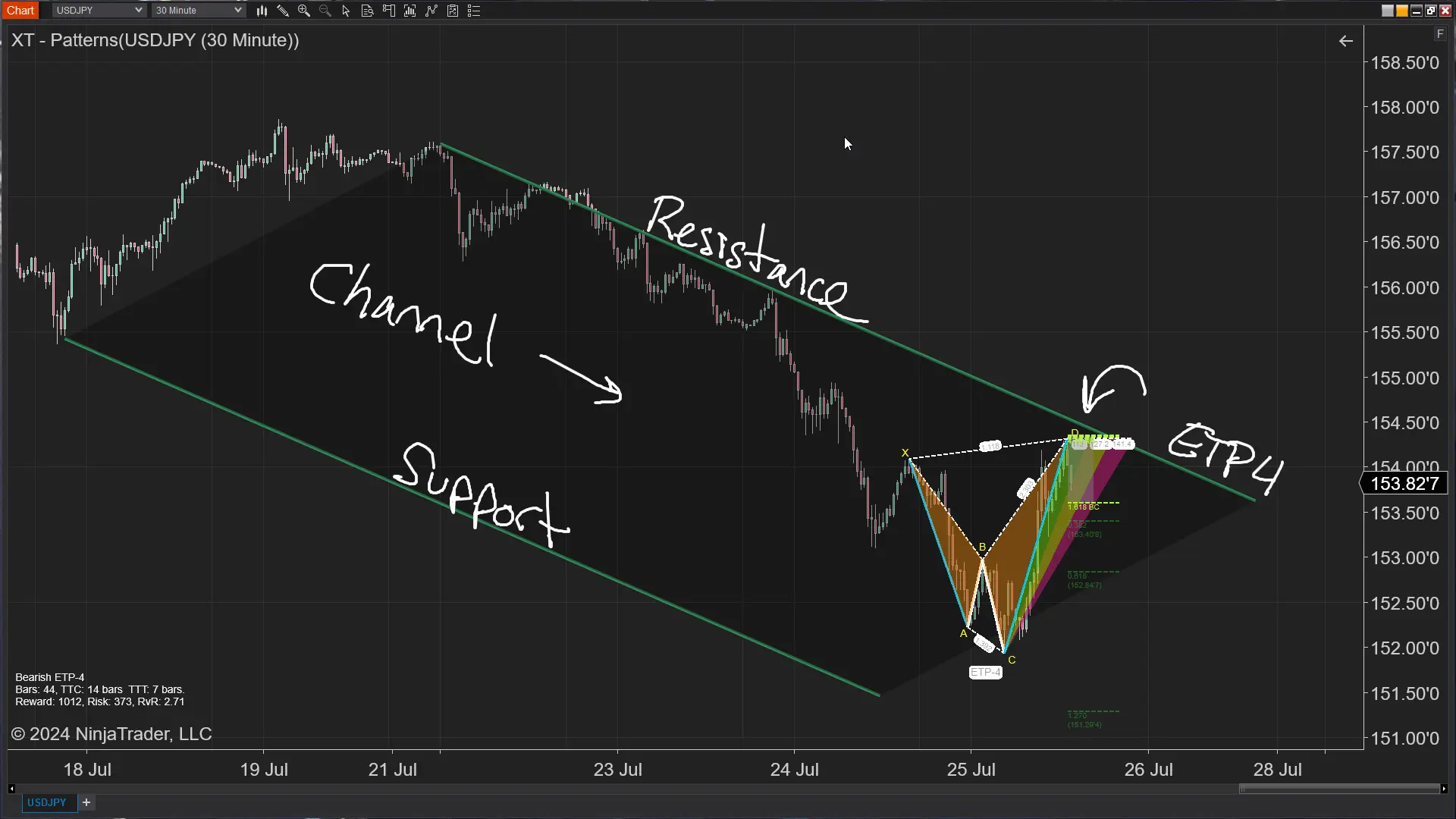XABCD Trading
Congratulations!
Step 1: Get your license and software
License
This is called the Product Order API Key and will look something similar to this:
Example:
95fc8e173c334f13d0d6d08d94e87fb03994f829
Example:
95fc8e173c334f13d0d6d08d94e87fb03994f829
Licenses
Software
Run our installer which will install the tempaltes and indicator files.
Download
Step 2: How to install?
1) Download the file which will be a zip file.
2) Extract the file that is inside which is our installer. We don't use the import method NinjaTrader has because we also need to install your audio alerts for news events. This will setup your indicator and all the audio files.
3) Run the installer and you can select the news indicator to install.
Step 3: Watch the training video
You can make this full screen by clicking on the expand button in the bottom right of the video player.