XABCD Trading
NinjaTrader 8 Order Entry and Different Methods (2024)
NinjaTrader 8 Order Entry Methods
The following are different ways to do your order entry in NinjaTrader 8. Master the following methods to make the most use out of your NinjaTrader 8 platform.
There are a few different ways to place orders in NinjaTrader 8:
- The Basic Entry window
- Through the SuperDOM (Dynamic)
- The FX Board for forex traders
- The Chart Trader
- By the use of actions with alerts
As you can see there are many ways in NinjaTrader 8 for Order Entry ways. The best way is going to be what works for you and that's what we're going to help you explore today.
The Basic Entry Window
Most Basic Way to Enter Orders in NinjaTrader 8
This is a very easy way to place a trade, although I imagine for most once you get more popular with the NinjaTrader 8 platform you will be using the order entry window less and less in favor of other methods discussed below.
Live Order Entry Window:
This is what a Live order entry screen will look like. If you're on a simulation account you will see a grey background.
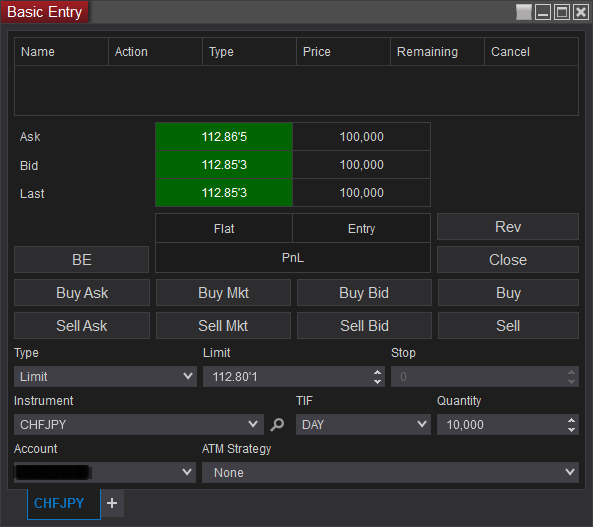
Simulation Order Entry Window:
If you have a grey screen you are most likely entering your trades into a simulation account. You can change the account number in the bottom left of this Basic Entry window. By setting this to a simulator or live account you will see the backgrounds change color.
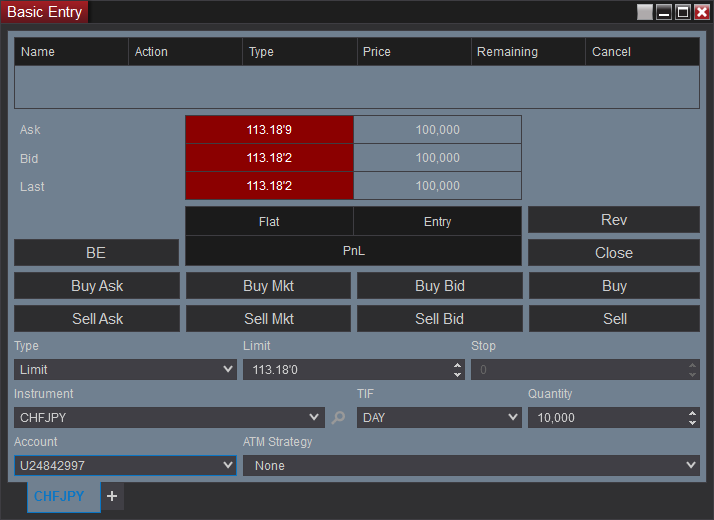
Depending on the type of order you might be hitting the Buy Mkt or the Buy button etc. So this is considered a basic understanding of how you would enter an order through NinjaTrader 8 using the Basic Entry window.
How to Place an Order in the Order Entry Window?
- Select your Account
- Enter the Type of order (limit, market, MIT) etc
- Fill out any other optional data like the limit or stop, ATM Strategy etc..
- Hit the Buy / Sell button that matches your order type
The SuperDOM
Popular with future traders for order entry
The SuperDOM as a popular way for futures traders to manage orders and positions in a very visual way. It looks like a ladder of price and you see price going up or down with buy and sell prices on each side.
Dynamic SuperDOM:
The price rows are dynamic and will change and update as price moves. There is a Hold button that will let you freeze price but the price ladder will move in a Dynamic SuperDOM.
How to place an order through the SuperDOM?
- Select your Account
- Enter the Quantity
- Fill out the Instrument, TIF or ATM Strategy etc..
- Select the Market button at the bottom under the sell or buy buttons, OR Select the price which will put in your limit orders.
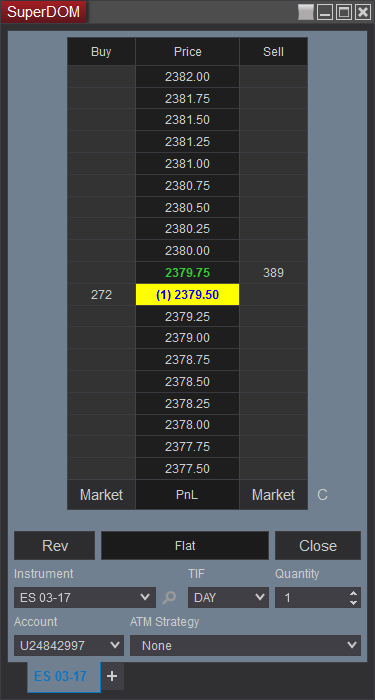
The FX Board
A popular way for FX traders to enter orders with a single click
This is a very easy way to place a trade, although I imagine for most once you get more popular with the NinjaTrader 8 platfrom you will be using the order entry window less and less in favor of other methods discussed below.
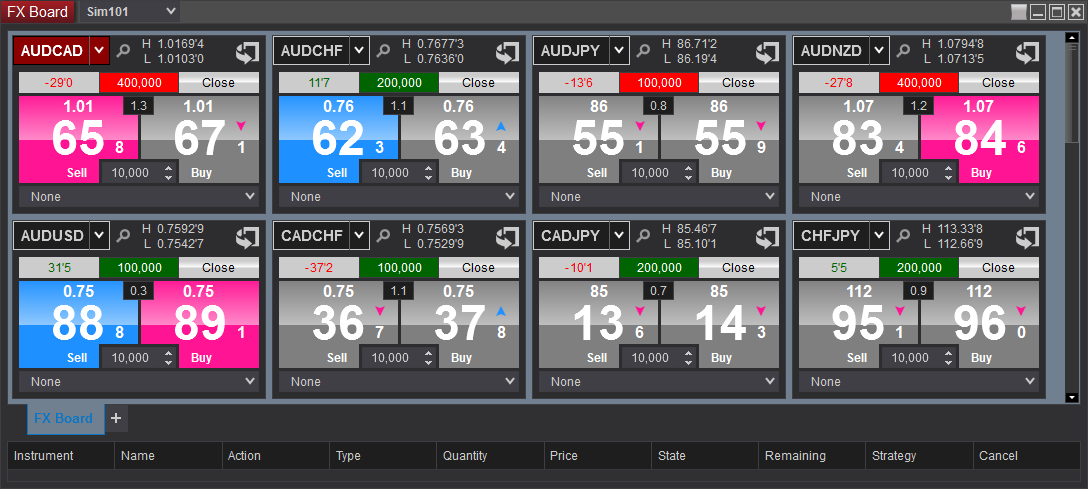
How to place an order in the FX Board with NinjaTrader 8?
- Select your Account in the top left of the board
- Select the quantity of you FX orders by typing in the contract size
- Click the door with the arrow (you'll only have to do this once) to make sure all your advanced settings are the way you expect them to be.
- Hit the Buy / Sell button
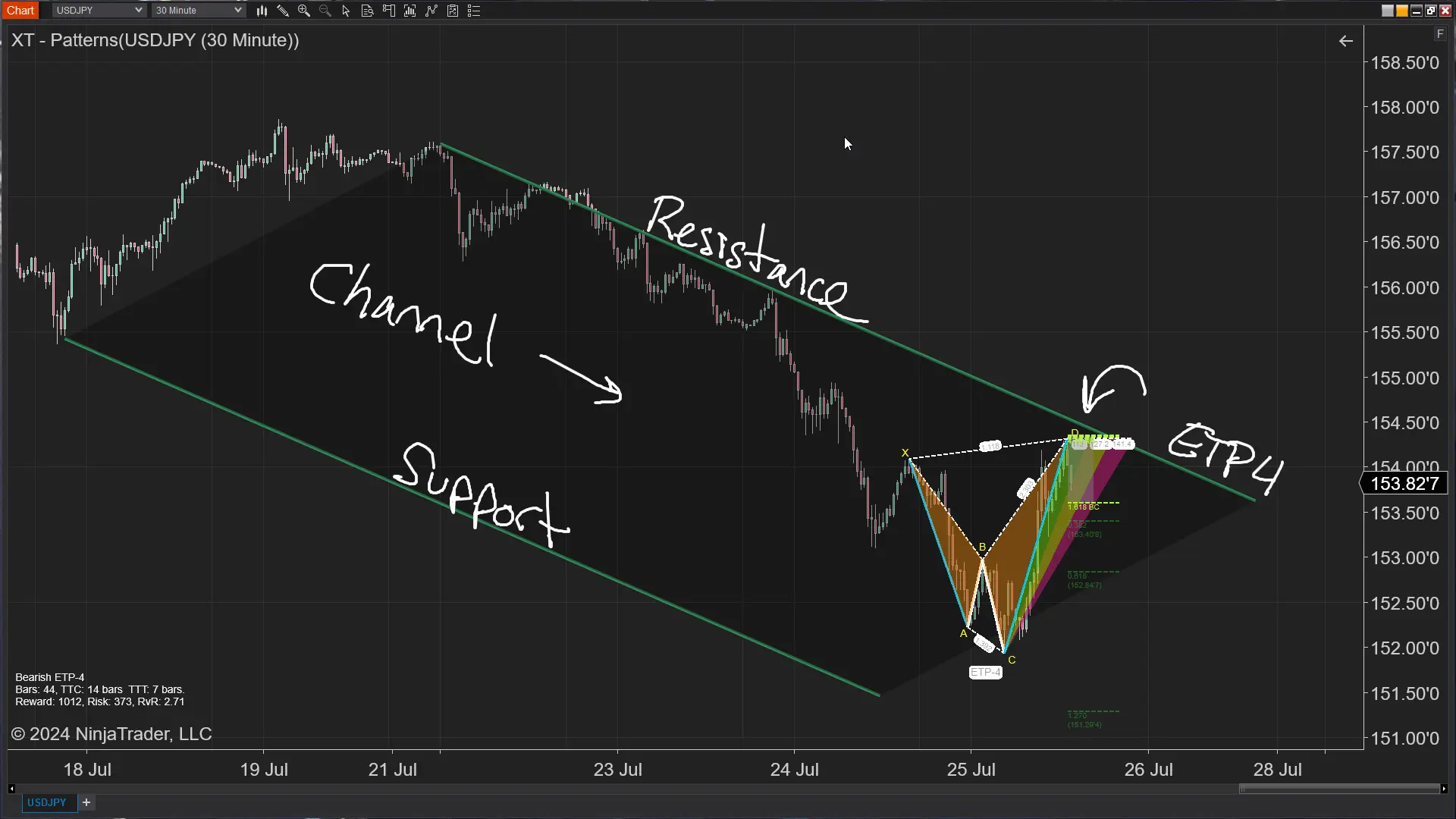
Jul. 25, 2024
The ETP4 Pattern: Mastering Support and Resistance in Trading

Jul. 03, 2024
Is XABCD Pattern Trading Difficult to Learn?

Apr. 13, 2024
Big Changes in NinjaTrader 8.1.3 New Release

Mar. 13, 2024
How to Trade FOREX in NinjaTrader?

Feb. 19, 2024
Trading Checklist for Pattern Traders

Feb. 16, 2024
NinjaTrader Web vs Desktop Versions
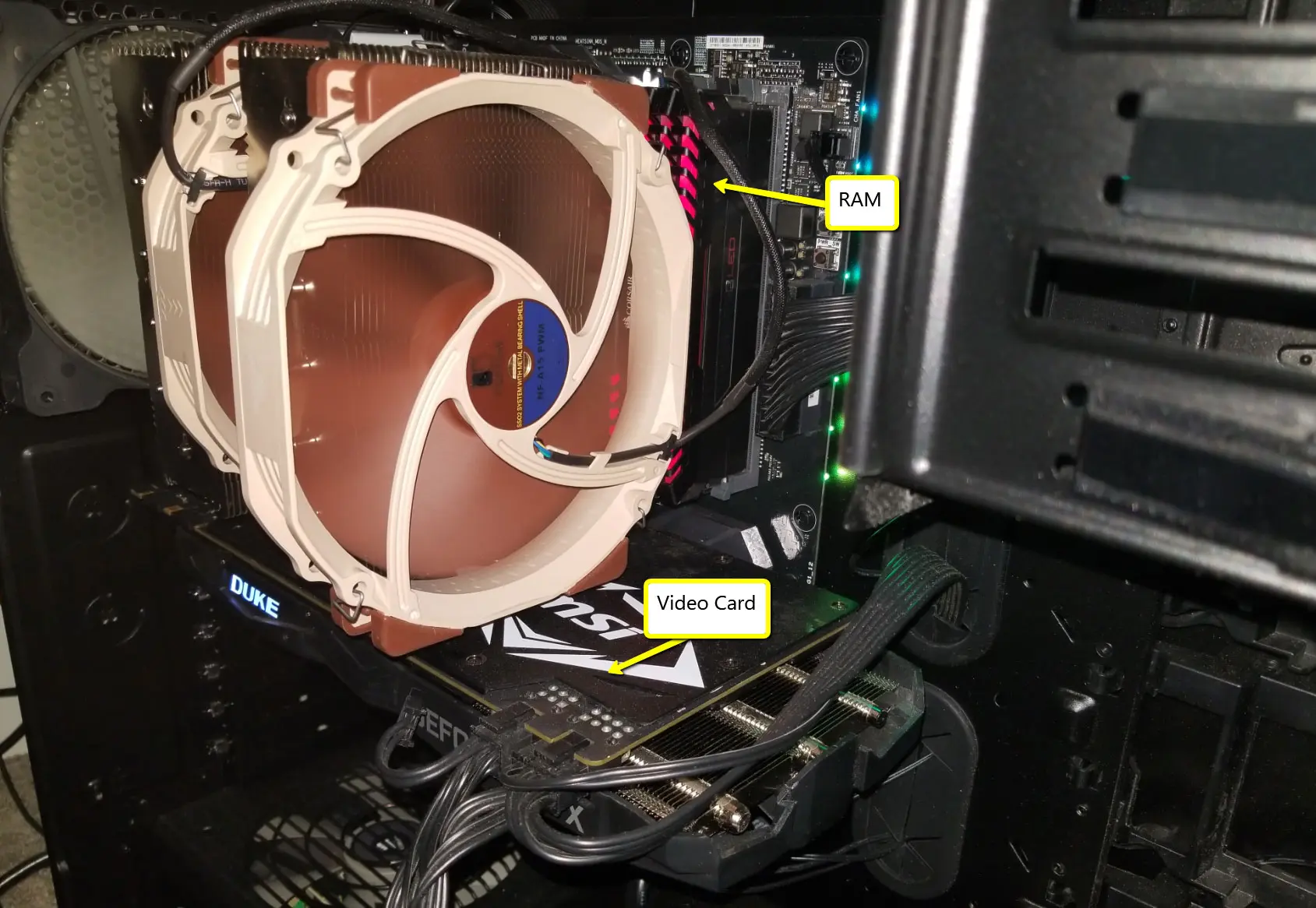
Feb. 16, 2024
NinjaTrader 8 Realistic System Requirements

Jan. 23, 2024
Bloodhound Economic News Event Indicator

Dec. 21, 2023
Why Isn’t NinjaTrader Working?
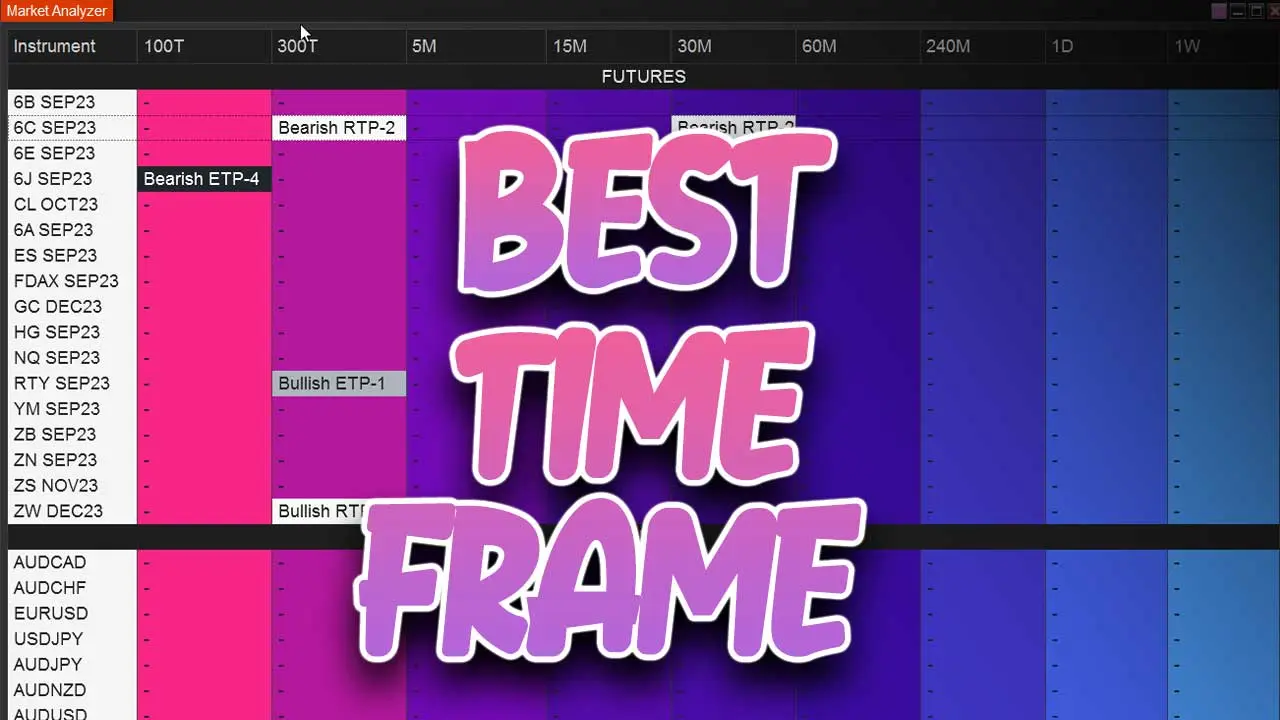
Aug. 28, 2023







